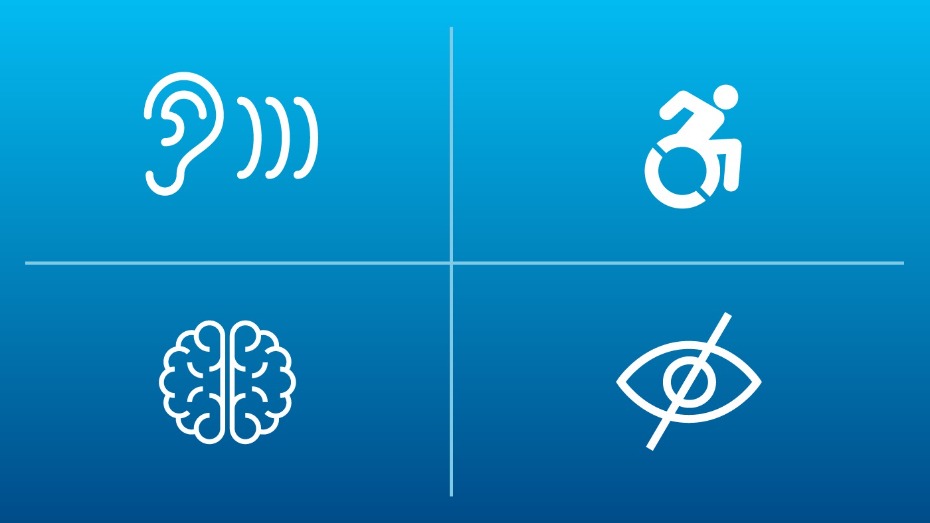
Web accessibility is becoming an increasingly important issue in graphic design. This applies not only to people who self-identify with disability but also to other users.
The more accessible your website is the less problematic will be the various situational or personal factors that often cause irritation or loss of interest.
In addition, you will offer your customers conditions that do not exist in Georgia. By doing this, you will be able to express innovation and originality, first of all - ethics.
Kanopi offers some good web accessibility tools. They will help you make your websites ready for any user.
Tools
Most of the tools listed can be used in A11Y testing as well as browser extensions. The test tools we choose are: Ax, Lighthouse, Tota11y & Siteimprove
Lighthouse
Lighthouse is a Chrome-based auditing tool that generally tests website settings, SEO, various practices and accessibility. The foundation of Lighthouse (in terms of accessibility) is Ax, which is an open source access testing suite for websites and other HTML-based interfaces. When the test is activated, Lighthouse measures the web page rate up to 100 for any of the aspects we have described.
The advantage of Lighthouse is the fact that it is directly embedded in Chrome and the test results offer a very good page overview, in terms of A11Y.
Ax
Ax can be used as a CLI (command line interface) tool or as a Chrome browser extension. While Lighthouse uses Ax, Ax itself offers more specific, granular results and problem-solving tips. It also gives you the ability to avoid false positives and improve accuracy, i.e., the same note does not drop multiple times if you do not want to.
Siteimprove
Siteimprove is a very detailed A11Y testing tool that you can also install in the Chrome extension. Siteimprove reviews virtually every detail related to best practices available.
Additionally, the nice thing about Siteimprove is that it offers several options to filter by level of conformity, seriousness and responsibility.
Conformity implies three different ranks depending on how accessible the website is. These rankings are as follows: "A", "AA", & "AAA" set by WCAG (Web Content Access Guidelines). "AAA" - Natural is the best or your site is more accessible.
Another advantage of Siteimprove is the more detailed discussion of sections to get information and recommendations on a particular item. As well as a link to specific code in dev tools and external documentation of a given problem.
Tota11y
Tota11y has a "screen reader wand" feature that assimilates the page reader while navigating your site. This is a very useful tool. Tota11y has annotation functionality for things like alt tags, headings, contrast, etc. 
Summary
These tools are just a small introduction to the world of accessibility.
However, nowadays it is becoming a worse and worse idea to ignore accessibility, especially if your business claims professionalism, responsibility and ethics.
Design is a craft that learns how different types of customers think and have desires. Accordingly empathy, seeing something through the eyes of another is an important component that every good designer should have.
These tools will help you develop the above skills, improve your website, business and user impression on your site.