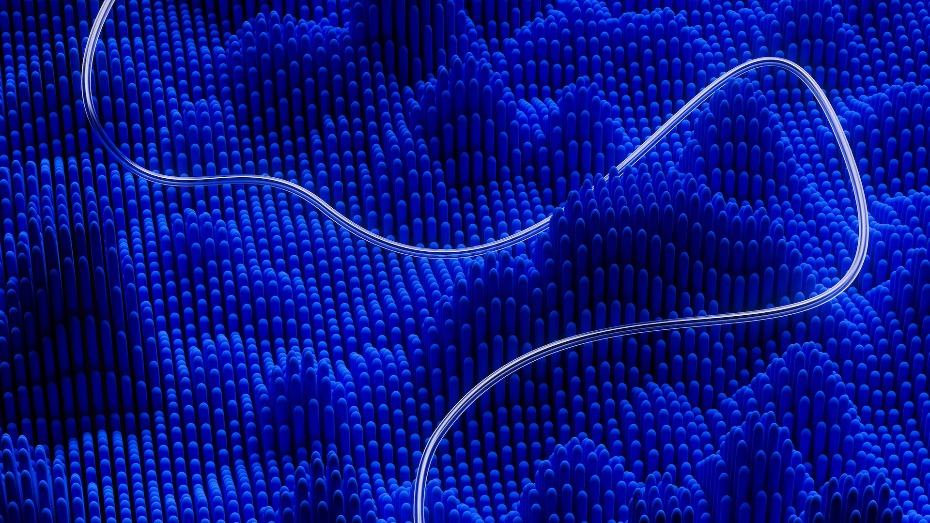
Crafting an strong user experience usually requires a pretty nuanced approach to navigation, encompassing a whole bunch of stuff that generally has to deal with the formal aspects of navigation. We have already discussed some practices in the past, and as the topic is quite important in web-design, we will offer some new posts every now and then.
1. Categories
To better grasp the significance of categorization, consider it as something that helps with understanding your users. Grouping related content together is not merely about organization, it is about aligning with the mental models of your audience. Whether you are managing a diverse product range or curating informational content, this approach provides a mental roadmap, enabling users to navigate intuitively.
Within these categories, make sure to establish a hierarchy. Prioritize the importance of information and actions within each category. A well-defined hierarchy helps streamline the user journey, allowing users to swiftly navigate to their desired destinations with more or less minimal effort.
2. Main Pages
The placement of links and buttons to important pages should be like a strategic exercise. Consider natural flow of the users through your website and strategically position these access points. Homepages, contact pages, or key product catalogs should be just a click away, reducing friction and nipping in the bud any possible frustration points.
Accessibility extends beyond desktops, though. Make sure that important pages remain easily accessible across various devices, especially on mobile platforms.
3. Page Structure Consistency
Consistency in page structure is akin to providing users with a familiar and predictable environment. Users should instinctively know where to find essential elements like the navigation menu, search bar, or company logo. This predictability cultivates a sense of stability, making users feel at ease as they navigate through your website.
Beyond layout, consistency should extend to your brand. From color schemes to typography, maintaining a cohesive visual language reinforces navigation. Consistency teaches the users to focus on the content itself, any hiccups here are gonna draw their attention away. Which brings us to our next point.
4. Breaking Patterns
Consistency is a design virtue, but cautiously breaking patterns can be a useful tool. Introduce subtle yet intentional disruptions to draw attention. This might involve altering the color scheme for a crucial call-to-action or introducing a unique design element. These disruptions act as visual cues, guiding users to towards certain interactions you deem important.
Consider employing A/B testing to optimize the impact of pattern disruptions. Testing different variations allows you to gather real-time data on user responses, helping you fine-tune the visual elements that effectively draw attention without compromising the overall user experience.
5. Buttons & Links
Buttons and links play distinct roles in user interaction. Buttons, with their visual prominence, are effective for critical calls to action. They usually instantly grab attention for actions such as making a purchase or subscribing to a service. Thoughtfully placing these buttons ensures that users are guided toward pivotal interactions. They are more prominent and more customizable, and as a consequence more adaptable, than links.
While buttons excel in commanding attention, links serve as the threads connecting the fabric of your website. Use links for navigation chain creation and less critical actions. Integrating them seamlessly into the content ensures that users can explore related information without any disruptions, fostering a fluid and immersive user journey.
If you want to get more out of link utilization, you might wanna check out Linkers, our platform that helps you get data from link usage, among other things.